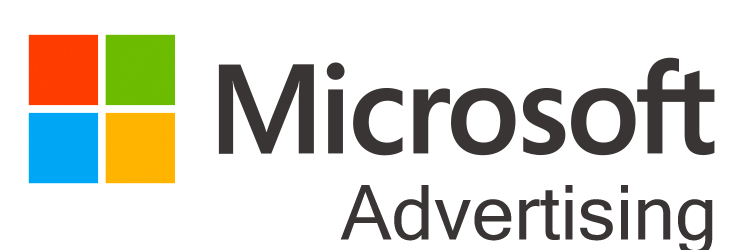how to download a linkedin video Guide
Today, I am going to share my knowledge about LinkedIn. This is the first blog, and I will post until I complete it…I am going to cover how can we download LinkedIn videos but let’s go through what is LinkedIn videos.
What is the LinkedIn video?
LinkedIn video is a type of post to showcase your skill or brand uniqueness on a public level. The ideal size and resolution for LinkedIn video posts are typically 1280 pixels wide by 720 pixels tall (720p resolution) or higher. This resolution ensures that the video displays clearly and optimally on various devices and platforms. Additionally, keeping the file size of the video reasonable (under 5 GB) helps with uploading and playback speed on LinkedIn.
You can see an example here
Users spend three times longer watching videos on LinkedIn compared to other content types. Additionally, 79% of consumers find video the easiest way to understand a brand online. In a recent advertising campaign, 71% of viewers watched video ads until the end.
The ideal size of a LinkedIn ads video is 1920*1920 Pixels
While LinkedIn doesn’t simplify this process, there is a way to download and repost such content from your profile. Below, I’ve included the website I use to download videos from LinkedIn. Learn how to download a video from LinkedIn.
Let’s Learn how to download a linkedin video in one minute
- The first step is: To open your LinkedIn App or website, Go to your LinkedIn account feed
- The second step is: – To find the video you want to download and copy the video link
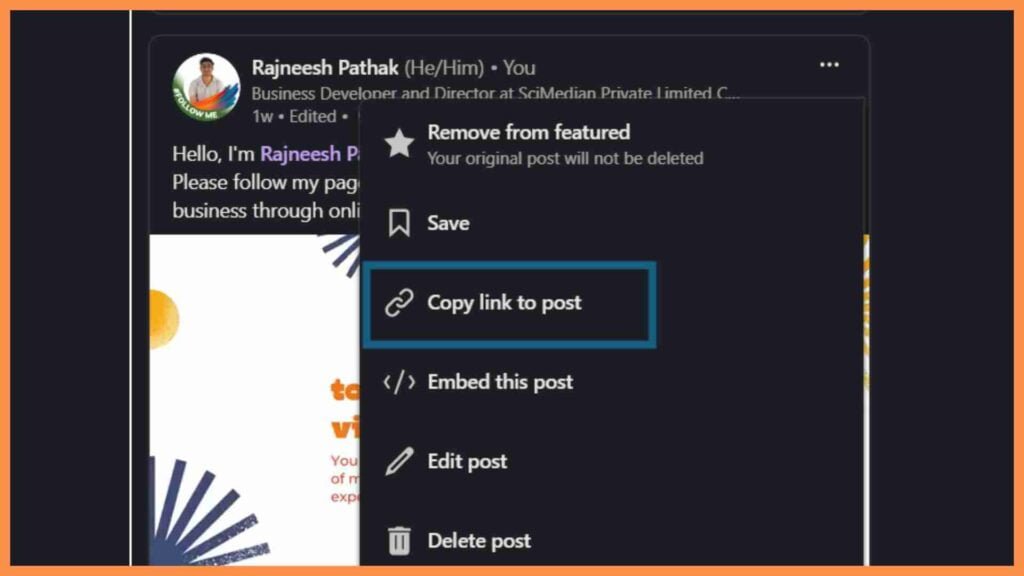
3. The Third step is: Go to your Chrome or any other web browser and write the keyword “LinkedIn video downloader”
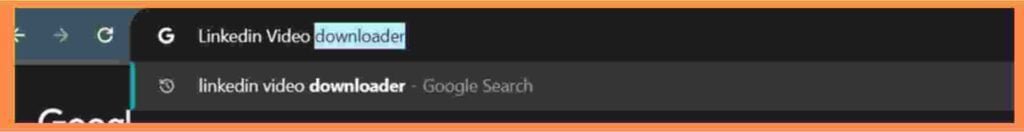
4. The fourth step is: -To Select any website from your SERP
You can choose this if you like
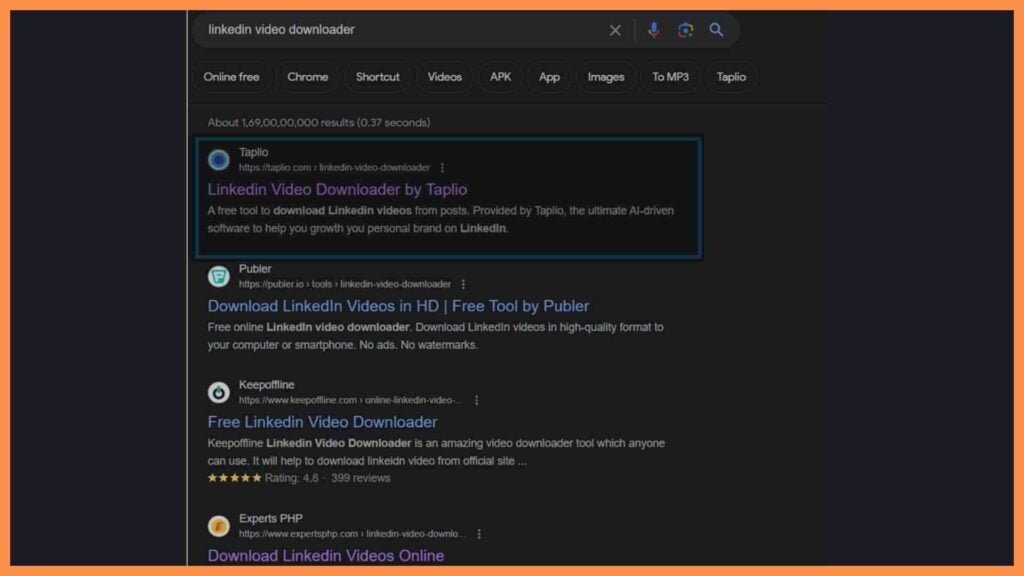
5. The step is: – To past your copied link here and click on Download your video
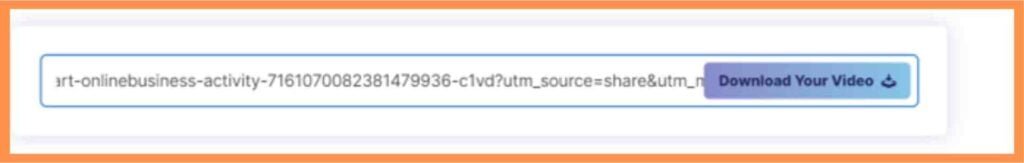
And boom, your video is downloaded.
Thank you for reading this article carefully
You can read my other articles here. Please click on the article and
the third article is here
Please read this article carefully and try these tools as per your requirements.
To read each of my blogs, please click on the blog page.